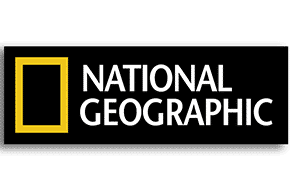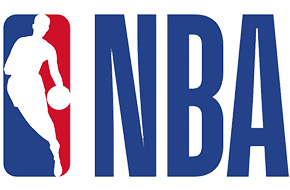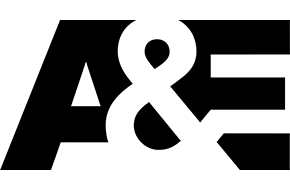Need Help?
We are listening to your feedback, contact us via our email for more information.
FAQ
Frequently Ask Question
Global Question
– Please pay attention that 1 subscription can be installed on multiple devices, however you can watch only on 1 device at a time.
-Please note that “Additional connection” means a different line, not multi-connections on the same line.
Our IPTV service is accessible to almost all devices. You can enjoy our service on any smart TV set (Samsung, Sony, LG, etc.), all Android devices (STB, phone), Apple TV, iPhone, STB emulator application, Fire Stick.
You should use a VPN only if your internet service provider is blocking or throttling your connection, otherwise you don’t need to use a VPN, as our service is perfectly safe to use.
Absolutely, you can watch IPTV from anywhere in the world but you will need to make sure your internet speed to watch the channels without any issues.
If you have any questions, feel free to contact us via Telegram or via our Email: [email protected].
We do our best to respond within an hour or less.
We will contact you via email or Telegram/What’s app to renew your subscription once it is about to expire.
First, please check your network connection, reboot your router and device, and then try again. Secondly, if your network connection is no problem, please check whether your account is used on other devices.
You can pay for your service through Paypal/Credit Card or Crypto Currency via the live chat. Payments will be taken via a secure gateway and there aren’t any hidden fees. If you have any questions about your payment, please don’t hesitate to contact us via Telegram.
This means your internet provider is throttling or blocking your connection. Many internet service providers in UK (sometimes from other countries too) are having this issue and the only solution for this is to use a VPN.
After completing your IPTV subscription payment, we will send you an IPTV installation email with your access rights and IPTV subscription installation instructions for all media (Smart IPTV / Box android / Ordi / Mac / Smartphone / Apple TV) / Tablet / iPad / Mag)
First thing to do is to restart your router, device and try again. This helps in many cases.
If the issue still continues, you have to test the internet speed directly from your device.
Open this website: www.fast.com directly from your streaming device (not a different). The result should be 20 Mbps or higher.
If your device is not getting the proper speed or your internet provider is throtlling your connection, you’ll experience buffering.
If you are using a set-top box such as MAG or AVOV and have just set up your device with our service, you will need to perform a hard reset of your device. Simply power off your device, unplug your power cable and re-plug it in. For Kodi, you will need to clear your cache. If unsuccessful, attempt a re-install of Kodi itself.
We will contact you via email or Telegram Or What’s app to renew your subscription once it is about to expire.
Absolutely, you can watch IPTV from anywhere in the world but you will need to make sure your internet speed to watch the channels without any issues.
If the link is not working, always check the link on PC using the VLC software. If it works it means that there is something wrong on your end. When typing in your M3U link make sure you are not entering any space and you are not using your M3U link on other devices. Contact us or create a support ticket if the link does not work on your PC after troublesho
Once an invoice is paid, we aim to activate all new accounts within a timeframe of 5 minutes to 8 hours, taking into consideration any time differences that may exist between our location and yours. This allows us to ensure that your account is activated as promptly as possible.
You can pay for your service through Paypal/Credit Card or Crypto Currency via the live chat. Payments will be taken via a secure gateway and there aren’t any hidden fees.
If you have any questions, feel free to contact us via Telegram or via our Email: [email protected].
We do our best to respond within an hour or less.